This report is produced when AOR Reporting is selected from the Outbound drop-down list. The AOR Report is comprised of all health profession type loans. This report can be run in both "Detail" and "Summary" versions. The Summary report presents a summary of loan principal information broken down into the following sections: Loans Fully Retired, Current, In Bankruptcy, In Default.
The AOR Reporting window will initially appear as shown below:
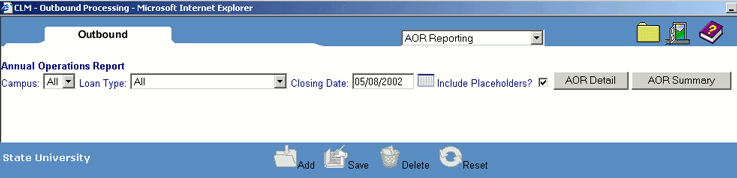
The user then enters the desired parameters from those presented.
Campus - The report can be run for "ALL" campuses or for an individual campus as selected from the dropdown list.
Loan Type - The report can be run for "ALL" health profession loans or specific loan as selected from the dropdown list.
Closing Date - Loan data will be returned as of the Closing Date entered.
To view a sample AOR Detail Report, click here: AOR Detail Report.
To view a sample AOR Summary Report, click here: AOR Summary Report.