To add a new Call Log entry for a loan, click the Add icon located in the Function Bar. When this icon is clicked, a new window is opened (see example below) that contains the following:
A data entry form to be used for entering the call log information
A function Bar that contains Save, Delete and Reset icons. The Delete icon is disabled.
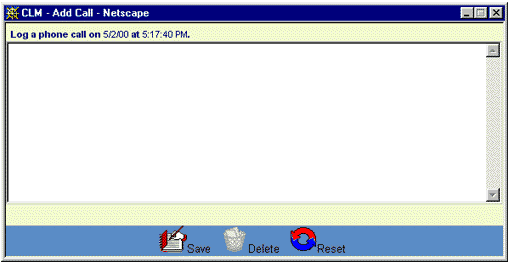
The data entry form is comprised of a free-form text box. The user enters the information they feel is appropriate about the loan-related call into the text box. At a minimum this should include the nature of the call, any actions taken, and/or how the call was resolved.
Click on the Reset icon to restore the data entry form to its initial (blank) state. Any data that was entered in the form will be erased from the display.
To save the call log information, click on the Save icon. The call log entry will be written to the database, and the pop-up data entry window will be closed. The Loan Call Log List will be updated to reflect the new entry.
To exit this process without saving the call log entry, simply click on the Loan Call Log List browser window at any time to close the pop-up data entry window.