![]()
![]()
 Borrower
Notepad
Borrower
Notepad
Access the Notepad function under the Borrower Services tab when you want to record general information and other free-form entries pertaining to the borrower
To Record/Edit an Entry in the Notepad
You can create a new entry in the Notepad by placing the cursor on a blank line and typing in your entry. Your text will automatically wrap and scroll within the text box. You can create blank lines by entering carriage returns.
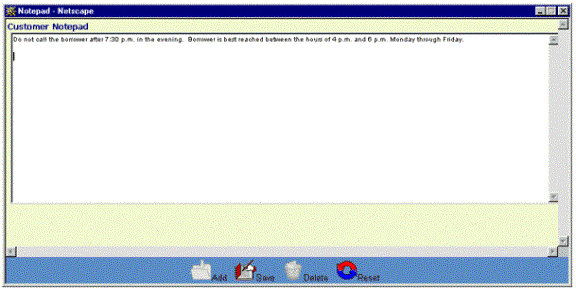
Since the entries in the Notepad are not protected, you can edit existing text by placing the cursor within the text and typing. If you wish to restore the original text, click on the Reset icon before saving.
To save the revised Notepad information, click on the Save icon. The updated Notepad information will be written to the database.
To exit this process without saving the Notepad revisions, simply select another function from the drop-down box in the Navigation Bar.