This function is accessed by selecting the Collections Status function from the drop-down box that appears in the Navigation Bar. When the Collections Status function is selected, a pop-up window containing a quick overview of the collection status of the borrower's loans is displayed as shown in this example:
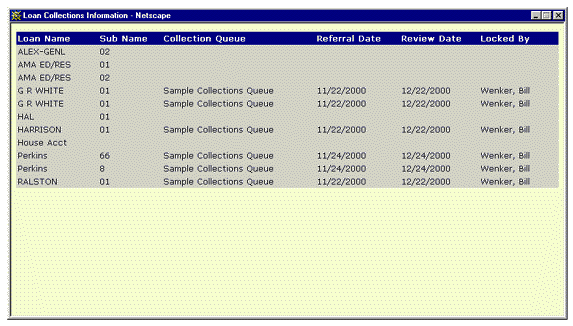
Loans that are in Collections are indicated by entries that have a value present in the Collection Queue column.
If there is a value present in the Locked By column, the associated loans are presently being worked by a Collector with that name. Loans that have no value in the Locked By column are not presently assigned to a Collector.
Collection details pertaining to the displayed loans can also be accessed via the Office Management/Collection Queue Maintenance function. Please see the chapter entitled View and Move Collection Queue Loans for additional information.