This function is used to maintain Loan Ledger records on a Borrower basis. Each time a financial transaction is made against a particular loan, a Loan Ledger record is written. Financial transactions include: Payments, Payment Reversals and Adjustments, Loan Advances, Refunds, and Cancellations.
PLEASE NOTE: Extreme care should be taken when using this function. Because this function directly edits data within the CLM database, its use may have unintended or unanticipated results. It is strongly suggested that access to the Office Management functions be restricted to reduce the chance of system problems.
This function is accessed by selecting the Loan Ledger Maintenance function from the drop-down box that appears in the Navigation Bar. When the function is selected, the Office Management screen is updated as follows:
A Borrower Selection screen is displayed, as shown in the example below. This selection screen works the same as its counterpart in the Borrower Services area.
To access the Loan Ledger Maintenance function, the user must first select a specific borrower to work with. To do this, the user enters selection criteria that will either (a) identify a specific (single) borrower, or (b) multiple borrowers that meet the specified selection criteria.
The user can search for a borrower or borrowers using one of the following methods. Click on the appropriate link to learn more about that method:
After the user enters the desired selection criteria and clicks the Find button, one of two possible outcomes will result. The CLM system can potentially find no matching borrowers, or one or more borrowers that match the supplied search criteria.
If no matching borrowers were found, the CLM system will display the following message in the Contents area of the screen:
![]()
To respecify, simply enter data into the appropriate search field and click the Find button. The new search result set will then be displayed.
If the system finds one or more borrowers matching the selection criteria, a borrower selection list will be displayed. This list will be comprised of a separate display line for each of the matching borrowers, up to a maximum of 100 lines.
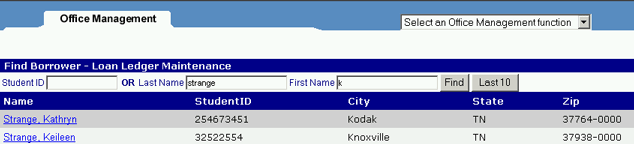
If the borrower you are looking for is not found in the displayed list, respecify your selection criteria to narrow/expand the search result list.
To select a borrower, simply click on the borrower Name link, located on the left-most side of the data line. When the link is clicked, the Loan Selection List screen is displayed. This screen lists all loans that are associated with the selected borrower (see example below). Please note: the Loan Selection record list will include records that have been deleted (archive flag is "Y"), but not yet archived.
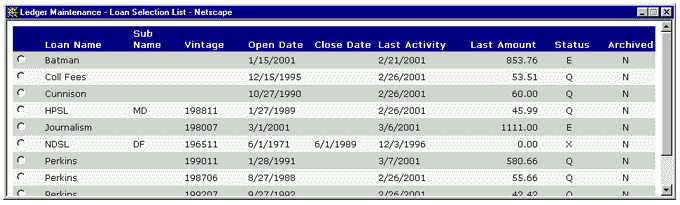
Select a loan by clicking on the associated radio button. When a loan has been selected, a list of all ledger records that are associated with the loan is displayed:
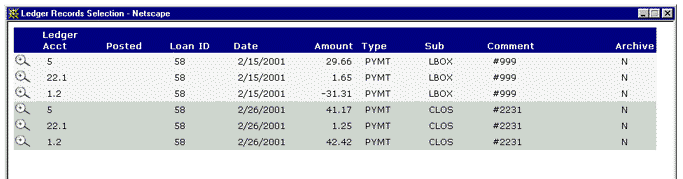
If no ledger records currently exist for the selected loan, the following is displayed:
![]()
The Loan Ledger Maintenance function enables the user to perform the following actions depending on their security profile:
Click on each of the above links for a more detailed description of each of these processing actions.