![]()
The Loan Detail line is used to enter and/or change payment amounts for the associated loan. When the Loan Detail line for a selected loan is initially displayed, any amounts currently due for that loan will be shown. For example, the following Perkins loan has a current Payment Due amount of $27.83, comprised of the Principal and Interest Due amounts shown.
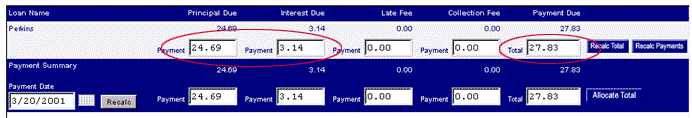
One could easily post a payment of $27.83 for this loan by simply clicking on the Save icon located at the bottom of the Post Payment screen. Doing so would apply the $27.83 payment just as shown in the loan detail line:
$24.69 would be applied to Principal
$3.14 would be applied to Interest
The Post Payment screen however enables the user to (1) post a payment amount other than what is due, and (2) to change how the payment amount will be allocated. This is aided through the use of the "Recalc Total" and "Recalc Payments" buttons.
The user can enter any value into the various amount due fields of the loan detail line, and then use the "Recalc Total" button to see what the loan's total payment amount will be. Please note that this action does not change any amounts that are actually due. The user is essentially overriding the displayed values and directing the system to (1) apply a payment for the amount specified in the Payment Due field, and (2) allocate the payment amount across the loan's Principal, Interest, Late Fee and Collection Fee balances as shown.
Using the above example as a start, assume the user decides to adjust the payment posting as follows:
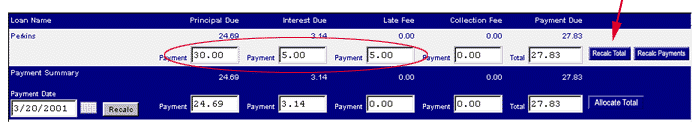
Note that the original amounts are shown as read-only values located above the entry fields. When the Recalc Total button (see red arrow) is clicked, the display is updated as follows:
The loan's Payment Due value is recalculated from left to right, using the entered values
The Payment Summary totals are recalculated to reflect the new loan values
The read-only original values remain unchanged.
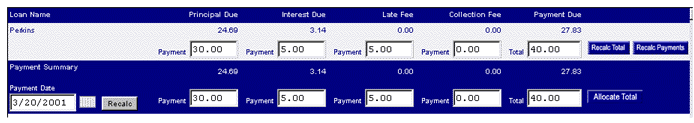
If the user clicked on the Save icon at this point, a payment of $40.00 would be posted to the borrower's Perkins loan, and allocated to the Principal, Interest and Late Fee balances as shown.
The user can enter any value into the Payment Due amount field of the loan detail line, and then use the "Recalc Payments" button to see how the payment amount will be allocated to the loan's Principal, Interest, Late Fee and Collection Fee balances. Please note that this action does not change any amounts that are actually due. The user is essentially overriding the displayed values and directing the system to (1) apply a payment for the amount specified in the Payment Due field, and (2) allocate the payment amount across the loan's Principal, Interest, Late Fee and Collection Fee balances as shown.
Using the top example as a start, assume the user decides to post a payment of $50 as follows:
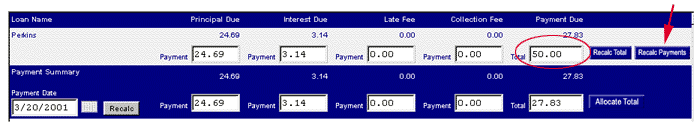
Note that the original amounts are shown as read-only values located above the entry fields. When the Recalc Payments button (see red arrow) is clicked, the display is updated as follows:
The loan's Payment Due amount is used to recalculate the Principal, Interest, Late Fee and Collection Fee amounts to show how the new payment amount will be applied
The Payment Summary totals are recalculated to reflect the new loan values
The read-only original values remain unchanged.
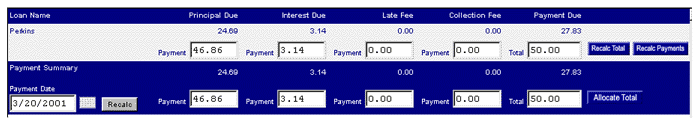
If the user clicked on the Save icon at this point, a payment of $50 would be posted to the borrower's Perkins loan, and allocated to the Principal and Interest balances as shown.