To apply a cancellation, first select the desired benefit from the Benefit list. When the benefit is selected, the following application screen is displayed:
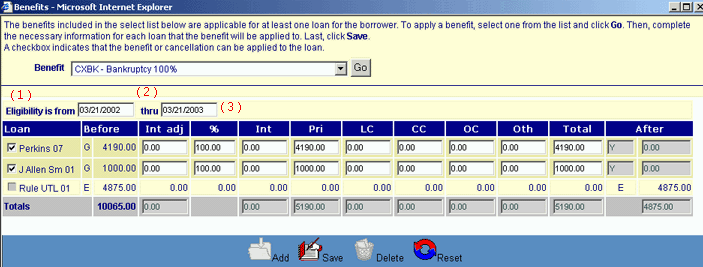
The application screen lists all of the borrower's loans. Loans that are not eligible for the selected cancellation are indicated by a "No" value in the "Approved?" column. Loans that are eligible for the selected benefit are represented by a checkbox in the same column.
The user can apply the same benefit to multiple (eligible) loans using this one screen by (1) checking the appropriate selection boxes and (2) supplying the necessary benefit information for each of the selected loans.
When the Benefit Application screen is initially loaded, the Begin Date defaults to the current date and the End Date defaults to one year from the current date.
A general procedure for supplying the cancellation benefit data is as follows:
First indicate the loan(s) the benefit should be applied to by selecting/deselecting the checkbox for each eligible loan (see item (1) in the above example). The benefit will be applied to all the checked loans when the Save icon is clicked.
Update the benefit period begin and end dates (as needed). These are shown as the "Eligibility is from" and "thru" date fields (see item (2) in the above example). It is possible to postdate a benefit by providing a Begin Date value that is earlier than the current date. There are a number of validations performed on these date fields. See the Data Entry and Edit Guidelines for additional information.
If a postdated benefit is being applied, the CLM system will calculate the Interest Adjustment value for each selected loan. A non-zero value will be displayed if interest was paid on that loan during the period of time demarcated by the benefit Begin Date and the current date. The user can update the displayed value; however this user-supplied value cannot be greater than the system calculated value.
The default cancellation percentage is displayed in the "%" column (see item (3) in the above example) for each loan. The user can update the displayed value; however the user-supplied value cannot be greater than the system default value. If the cancellation percentage is revised, the amounts displayed in the various ledger account/amount columns will be revised accordingly.
The system-generated Interest Balance cancellation amount is displayed in the "Int" column for each loan. See Benefit Maintenance for additional ledger account information.
The cancellation amount was computed by applying the displayed cancellation percent to the loan's original Principal Balance. The user can change the displayed value; however the user-supplied value cannot be greater than the system calculated amount.
The system-generated Principal Balance cancellation amount is displayed in the "Pri" column for each loan. See Benefit Maintenance for additional ledger account information.
This amount does NOT reflect the additional reduction to principal balance that will be made when the Interest Adjustment amount (if any) is applied to the loan.
The system-generated Late Charge Balance cancellation amount is displayed in the "LC" column for each loan. See Benefit Maintenance for additional ledger account information.
The cancellation amount was computed by applying the displayed cancellation percent to the loan's Late Charge Balance (if any). The user can change the displayed value (if not read-only); however the user-supplied value cannot be greater than the system calculated amount.
The system-generated Collection Charge Balance cancellation amount is displayed in the "CC" column for each loan. See Benefit Maintenance for additional ledger information.
The cancellation amount was computed by applying the displayed cancellation percent to the Collection Charge Balance (if any). The user can change the displayed value (if sss not read-only); however the user-supplied value cannot be greater than the system s calculated amount.
Other CR Balance cancellation amount is displayed in the "OC" column for each loan. See Benefit Maintenance for additional ledger information.
The cancellation amount was computed by applying the displayed cancellation percent to the loan's Other CR Balance (if any). The user can change the displayed value (if not read-only); however the user-supplied value cannot be greater than the system calculated amount.
The system-generated Other BD Balance cancellation amount is displayed in the "Oth" column for each loan. See Benefit Maintenance for additional ledger information.
The Other DB Balance cancellation amount is the sum of the Late Charge, Collection Charge, and Other CR cancellation amounts. The user cannot change the displayed value.
The system-generated Total DB Balance cancellation amount is displayed in the "Total" column for each loan. See Benefit Maintenance for additional information.
The Total BD Balance cancellation amount is the sum of the Interest and Principal Balance cancellation amounts. The user cannot change the displayed value.
Click on this link: Data Entry and Edit Guidelines to review information pertaining to what values may be entered into the various fields on the Cancellation Benefit Application entry form.
Click on the Reset icon to restore the data entry form to its initial state. Any data that was entered in the form will be erased from the display. The read only data at the top of the form will remain unchanged.
To apply the benefit to the selected loan(s), click on the Save icon. Clicking the Save icon will trigger an edit process that validates the user-entered data. If there are any errors, they will be displayed in a pop-up dialog box as shown in this example:
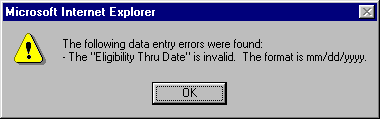
Click on the OK button to acknowledge the errors and return to the entry form. Modify the necessary field(s) and again click the Save button.
If there are not any edit errors, the benefit will be applied to the selected loan(s). The Loan Summary display will also be updated as follows for each of the selected loans to reflect the application of the benefit:
The loan status will be updated to the status shown in the "After" column (see item (12)) of the Benefit Application screen.
The Principal Balance will be set to the date shown in the "After" column (see item (13)) of the Benefit Application screen.
The loan's Interest, Late Charge, Collection Charge, and Other Charge balances will be reduced by the amounts shown in the associated columns (see items (5), (7), (8) and (9) above) of the Benefit Application screen.
If a non-zero interest adjustment was supplied, the loan's principal balance will be further reduced by that amount.
To exit this process without applying the cancellation benefit, simply click on the main Borrower Information screen at any time to close the pop-up Cancellation Benefit Application data entry window and the Benefit Selection List.