When a loan is "exited", generally it is moved from an "enrolled" status to a "grace" status in preparation for repayment. The borrower's rights and responsibilities are reviewed, and a loan repayment schedule (payment amount, due date, etc.) are established. This information is typically "disclosed" to the borrower soon after the exit process is completed. The trigger for a loan exit is when the borrower separates from the institution, or otherwise meets the conditions for the loan to go into grace/repayment.
In the CLM system, loans are generally exited via the Inbound/Process Loan Exits function. Under certain circumstances however, it may prove necessary to manually exit one or more loans using the Exit a Loan function. This function is accessed by (1) selecting a single loan that has a status of "E" (enrolled) via the associated checkbox, and then (2) selecting the Exit a Loan function from the drop-down box that appears in the Loans Navigation Bar. When the Exit a Loan function is accessed in this manner, a pop-up window containing detailed information about the loan is displayed as shown in this example:
The window consists in part of an entry form for providing information associated with the Exit process (see section 1 of the example)
The window also provides the user with the capability to "print" various Exit-related documents. When the Print flag for a document is set to "Yes", the indicated number of copies is placed in the borrower's Mail Queue (see section 2 of the example).
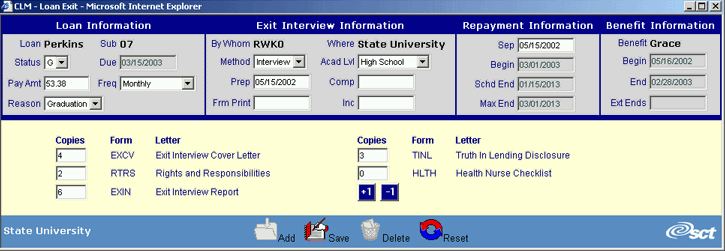
If the selected loan does not have an "E" (enrolled) status, the following error message will result:
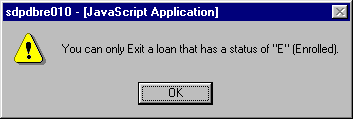
The user enters the loan exit information into the appropriate fields. The following fields are required for data entry:
Separation Date (Sep on the screen)
Payment Begin Date (Begin on the screen)
Scheduled Payment End Date (Schd End on the screen)
Maximum Payment End Date (Max End on the screen)
When the loan is exited, the proper number of copies of each document will be added to the borrower's mail queue.
Click on this link: Data Entry and Edit Guidelines to review information pertaining to what values may be entered into the various fields on the Exit a Loan Information entry form.
Click on the Reset icon to restore the data entry form to its initial (blank) state. Any data that was entered in the form will be erased from the display. The read-only data from the Loan record will remain unchanged.
To exit the loan, click on the Save icon. Clicking the Save icon will trigger an edit process that validates the user-entered data. If there are any errors, they will be displayed in a pop-up dialog box as shown in this example:
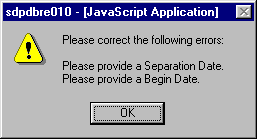
Click on the OK button to acknowledge the errors and return to the entry form. Modify the field(s) in error and again click the Save button.
If there are not any edit errors, the loan exit data will be saved, and the appropriate correspondence added to the borrower's mail queue. The Loan Summary display will also be updated to reflect the new loan status.
To terminate this process without exiting the loan, simply click on the main Borrower Information screen at any time to close the pop-up Exit a Loan data entry window.